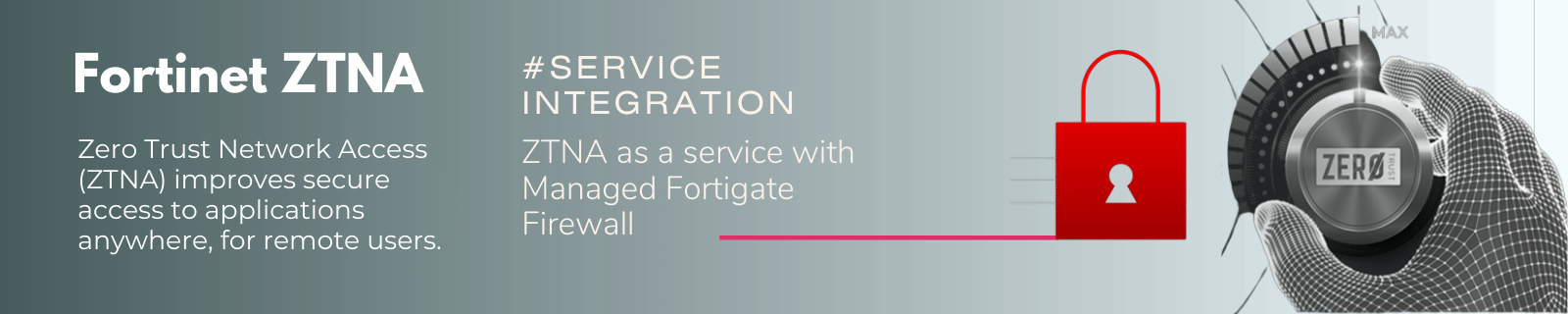Introduction
Fortinet's Zero Trust
Network Access (ZTNA) solution provides multifactor authentication and security
by isolating network connections. ZTNA means “zero trust network access”.
The Fortinet ZTNA solution provides multifactor authentication and security by isolating network connections.
With Fortinet ZTNA, you
can ensure that only the right users are on your network by
requiring multifactor authentication and isolating network connections.
ZTNA means "zero
trust network access," and it's a way of thinking about how organizations
should secure their networks. In this model, you don't trust anything
unless it's proven trustworthy. This is an important distinction because even trusted
employees can be tricked into installing malware or giving away sensitive
information if they're not careful with what they click on.
To
put this in more concrete terms: When someone logs into your company's system
remotely (or over the Internet), that person must provide
two types of verification before their identity is confirmed as being
legitimate: One type of verification will come from something only someone who
has physical access to your organization would possess; another type will come
from something only you know about yourself as an individual user.
ZTNA is a way to secure
cloud and mobile workers
ZTNA is a new approach to network access. It
means “zero trust network access”, and it's an evolution of the perimeter
security model. ZTNA allows for devices and users to be authenticated before
being given access to resources in your network. This new way of doing things
can help you secure your cloud and mobile workers using something called
identity authentication through gateways.
Zero Trust networks have
been around for a while, but it is just now starting to be taken seriously by
the industry.
Zero trust network access is a new way of
thinking about security. It's not a product, but rather an approach to securing
your network against attacks.
It's all about protecting your data from
unauthorized access and protecting your users from phishing attacks.
In the past, companies
would implement a perimeter security model in an attempt to keep bad actors off
of their network.
In the past, companies would implement a
perimeter security model in an attempt to keep bad actors off of their network.
The assumption was that users were trustworthy and that the network was secure.
This approach has been broken by cloud computing and BYOD (bring your own
device). In order to address these new challenges, organizations have moved
from the traditional perimeter security model to a defense-in-depth strategy.
This means that there are multiple layers of protection deployed throughout the
company’s infrastructure – for example, web proxies are placed between external
clients and servers; firewalls protect servers from internal users;
anti-malware software protects each endpoint device from malicious software;
and so on.
This approach worked
when companies primarily had users on their corporate network.
There was a time when the perimeter security
model worked. That's because it was based on two assumptions about how networks
were built, and those assumptions are no longer true.
● The first assumption is that your
corporate network is internal and secure. This was easy to assume when most
companies didn't have any internet-facing assets, but today we all have public websites or services hosted in the cloud—and hackers know this
too.
● The second assumption is that users come
from inside your company, and they're all trusted (or at least have been
trained). That's not true anymore either—there are millions of phishing emails
sent every day trying to trick people into clicking on malicious links or
opening infected attachments so their machines can be compromised by malware
like CryptoLocker or GameOver Zeus (which you can read about here).
That model has
completely broken down with the rise of cloud services and mobile workers.
ZTNA combines Fortinet’s advanced security expertise with its innovative visual management interface and machine learning algorithms to deliver a robust solution for the growing threat landscape. The model has completely broken down with the rise of cloud services and mobile workers.
Fortinet's Zero Trust Network Access (ZTNA)
solution provides multifactor authentication and security by isolating network
connections, which means that each device must authenticate itself before
gaining access to any part of your network—hardware, software or cloud-based
service. It gives you granular control over user privileges by applying
policies based on user identity, location and behavior across your
enterprise—all managed through a single pane of glass using Fortinet’s
award-winning visual management interface.
Companies need to be
able to securely open up access to their applications
for off-network users, both employees and vendors.
Open-source collaboration tools like Slack,
Trello, and Github have made working together across organizations a lot
easier. But these tools still remain proprietary in nature and can't be used on
an enterprise network unless there is an external facing internet connection
available or a VPN connection available between the internal network and the
external internet.
With Fortinet ZTNA 5 we provide a solution that
addresses this problem: the ability for companies to securely open up access to
their applications for off-network users while maintaining security at every
step of the way
Zero Trust assumes that
all users outside of the trusted zone are untrusted.
Zero Trust Network Access (ZTNA) is a new way to
think about security. It's more than just a trend, it's a fundamental shift in
how you should design and implement your network access controls.
Traditionally, enterprise networks have been
managed as perimeters: users on the inside of the perimeters were trusted,
while those outsides were not. This was done regardless of whether users were
internal employees or external partners accessing services from remote
locations such as hotels or coffee shops via cellular devices that they carried
with them. There was no difference between these two types of users - both
required the same level of trust because neither could be authenticated without
compromising some aspect of your data protection strategy (for example, using
VPNs).
To further complicate
this, many organizations want to break down silos and allow users from one
business unit to see data from another business unit or external contractor.
This means that even internal users must now be authenticated as well. Internal
trust is gone as well.
Zero Trust Network Access is a security model
that assumes all users are untrusted. Zero Trust Network Access is more than just
a new way of thinking about security; it requires a new approach to
authentication and access management. Traditional approaches to trust have been
replaced with user-based access models, which are based on the user’s identity,
privileges and location in the network. In other words, zero trust means that
any computer or device connecting to your company’s network must first be
authenticated before gaining access, even if they are already inside your
organization’s firewall.
With zero trust, every user connection is
considered suspect until proven otherwise by performing an identity check
against an external source (iCMP). This can include verifying against an
internal directory service or using an LDAP query over HTTPS to validate the
username/password combination provided by the end user during their session
login process. Once validated users are granted access for some time
period (which can vary from minutes to hours) before needing another
authentication handshake again in order for them continue working after this
time period expires without requiring additional re-authentication checks at
each subsequent session start up - reducing overhead costs related specifically
towards maintaining account credentials across logged in sessions.
The key aspects of a
Zero Trust solution are user authentication, role-based access control (RBAC),
and micro segmentation (protecting the application not the perimeter)
The key aspects of a Zero Trust solution are
user authentication, role-based access control (RBAC), and micro segmentation
(protecting the application not the perimeter).
For authentication, Fortinet ZTNA uses
two-factor multi-factor authentication (MFA) to ensure that only authorized
users can access critical data. This is done via a combination of
username/password and an app or token device (like Google Authenticator). It
also supports fingerprint recognition on mobile devices as well as Windows
Hello biometric authentication on laptops, desktops and tablets. For
organizations that want to go all out with security, you can use face
recognition instead of fingerprint scanning."
Takeaway:
Fortinet's solutions to Zero Trust Network
Access include: FortiGate, FortiToken.
The FortiGate is a virtual appliance that can be
directly deployed into a cloud environment. If you've an existing FortiGate as
in hardware, then that can be used too.
FortiToken is an identity and access management
platform which helps you automate user provisioning and management across all
your enterprise systems—from network access to VPNs and WiFi networks through
SAML-based SSO (single sign-on) or LDAP/Kerberos - based authentication.
Fortinet's
solutions to Zero Trust Network Access include: FortiGate, FortiToken.
● FortiGate is an
innovative virtual appliance that can be directly deployed into a cloud
environment.
● It's a one-click
install that requires no maintenance or management, and it can integrate with
AWS and other popular public cloud platforms.
● If you've an
existing FortiGate as in hardware, then that can be used too.
The FortiGate is a
virtual appliance that can be directly deployed into a cloud environment.
FortiGate is a virtual
appliance that can be directly deployed into a cloud environment. If you've an
existing FortiGate as in hardware, then that can be used too.
The second method is to use the FortiToken for
two-factor authentication for your users. Everyone who has access to the
network should have an account with FortiToken enabled—it's just like any other
user account, except that it won't allow you to login unless you've entered the
code sent by this app on your phone or tablet first.
The FortiToken can be
used for 2FA authentication for your users.
The FortiToken is a hardware token that plugs
into your computer and provides hardware-based authentication for web
applications. It can be used for 2FA authentication for your users, or you can
use it to log in to the FortiGate or other devices.
The FortiToken is an ideal solution for remote
workers who need to access systems securely without increasing security risks.
Because the device uses two-factor authentication (2FA), it requires two
methods of confirming identity before granting access: something you know (a
password) plus something you have (the physical token).
This blog post is about Fortinet's Zero Trust
Network Access.
Written by: Afaq Ahmad - Network Engineering Consultant - CCIE x 2, #42243
Ask me, there's a solution for everything.
 +46 (0) 8517 082 92
+46 (0) 8517 082 92


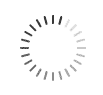
.png)
 15-30 dagars returpolicy
15-30 dagars returpolicy Snabb leverans 3-6 dagar
Snabb leverans 3-6 dagar Betala senare med faktura, 15-30 dagars kreditlinje, Alltid räntefri
Betala senare med faktura, 15-30 dagars kreditlinje, Alltid räntefri